.png)
“Notion in motion” is an unique course for learning this advanced digital tool for personal and team productivity.
The course consists of 57 videos of Notion company published on their official YouTube channel - organized in a special way with ensured support of the instructor.
There are three versions of this course:
1. Basic
2. Self-learning
3. Coaching
~~39 €~~ 19 €
Free
Contact the instructor
Payment in advance not required!
Start the “Basic” course version with all its functions and make your decision later.
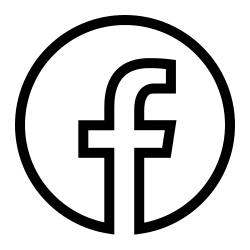
Would you like to have your personal trainer?
Set the meeting on Calendly if you want that instructor personally teach you Notion or another digital tool.

Will Notion be your virtual assistant**?**
Notion is one of the best digital tools for personal and team productivity. It helps you to have all your ideas, information, projects and tasks on one place. (Please, watch the official promotional video of the Notion company down bellow.)
https://www.youtube.com/watch?v=8BETOsW4Y8g
What you can to in Notion
✔️ Capture information
✔️ Organize and connect information
✔️ Create to-do lists
✔️ Organize tasks and projects
✔️ Use it as a collaboration tool
✔️ Set your goals and track progress
✔️ Embed audio-video content
✔️ Use it as a planner
✔️ Create websites
✔️ Create complex structures
Purpose of this course
This course is created to help you learn Notion and certain concepts of organizing information and tasks.
After you finish this course, you can apply for Notion certification. For more information about Notion’s certification program, please, visit this website.

The payment in advance is not required!
If you decide to take the basic version of this course, you will not need to pay in advance to start the course. You will be granted access for 5 days - with all its functions. You can make the final decision later when you will be aware of the quality of the course.
Why did we prepare this course in this format?
Today many people learn from videos which are published on the official websites of the software companies. However, learning in this way has its challenges.
We tried to solve these challenges by including an instructor in the process of learning. You can contact the instructor via asynchronous chat or live videocall.
What is the base of this course and which are its features?
This course is created in Notion. It consists of 57 videos from the education program of the Notion company called Notion Academy which are publised on the official YouTube Notion’s channel.
Basic version of the “Notion in motion” course includes:
1. Tracking progress
2. Video summaries with additional explanation from the instructor
3. Direct support of the instructor through messages and video calls
How is this course being conducted**?**
CHOSE VERSION OF THE COURSE WHICH SUITS YOU BEST
.png)
.png)
![]()
